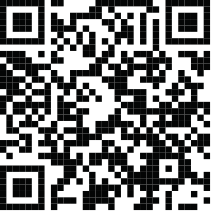Member Services
Greater efficiency in air cargo management
Greater efficiency in air cargo management
FAQs
-
How do I apply for Hactl Membership?Please download and complete the membership registration form, then fax or email the completed form to the fax number/e-mail on the form.
-
How many User IDs can I apply for my company?One User ID only is provided per Business Registration (BR) number for any freight forwarder company.
-
What should I do if I forget my password and/or user ID, or experience problems during login?If you are an airline or agent user, please reset your password here, contact our support staff at (852) 2753-1002, or email us at service@hactl.com. A new password will be assigned to you after your identity is confirmed.
-
How do I change my password?You can change your password using the 'Change Password' function in the 'Tools' section, after membership login. Simply type in your old password, then your chosen new password, and submit. The new password will be effective immediately.
-
If my account has been inactive for a period of time, will it be locked or deleted?Yes. Hactl member accounts that are inactive for 90 days or more are deleted for security purposes. Please re-apply for membership.
-
How do I create, amend and submit a House Manifest?There are two ways to submit a house manifest via Member Services.
- Select the "YHM-Display/Update HW" function under "Import Operations\House Manifest" in the COSAC-Plus menu. This function enables users to display the House Waybill (HWB) information including shipper, consignee, notify party information, and other supplementary information of the HWB. It also allows users to add, update or delete individual HWBs of the consignment. A demo is available from Useful Information on the Member Services page.
- Select "YHT-Transmit House Manifest" under "Import Operations\House Manifest" in the COSAC-Plus menu, to submit a batch of HWBs via a CUSEXP format file. COSAC-Plus can support up to 9,999 HWBs for each individual Master Air Waybill.
-
When is the cut-off time for inputting a House Manifest?This varies with individual flights. Go to the "SFD - Flight Schedule List" function under "Online Enquires" in the COSAC-Plus menu. From the flight schedule list, the last column 'Flight Cut-off' shows whether inputting a House Manifest is still possible. Please contact the relevant carrier direct if you have any queries.
-
How many House Waybills can be created per Master Waybill?COSAC-Plus can accept up to 9,999 House Waybill submissions for each Master Air Waybill (MAWB), in order to improve daily operational efficiency for airlines and freight forwarders.
-
How do I use the "Address Book" function? How does it help? How many contacts can I enter?The Address Book function makes HWB submissions easier for freight forwarders. COSAC-Plus provides a data store into which freight forwarders can pre-enter names and addresses of your shippers, consignees and notify parties. This information can be retrieved when you enter HWB submissions. Your address book can store up to 4000 entries. To use the function, just select the "YAB-Maintain Address Book" function under "Others" in the COSAC-Plus menu.
-
How can I check cargo shipment status online?
You can check general cargo shipment status through the "Cargo Tracking" function. No Member Services login is required.
For detailed cargo shipment status, select the "YSR-Display Agent Consignment Status Record" function under "Online Enquires", after login to Member Services.
-
How do I enable TLS 1.2 in my Google Chrome Browser? (Below version 80)1) Open Google Chrome.
2) Press Alt + F, then select ‘Settings’.
3) Scroll down, then click ‘Show Advanced Settings’.
4) Scroll to the ‘System’ section, then click ‘Open your computer’s proxy settings’.
5) Select the ‘Advanced’ tab.
6) Scroll to the ‘Security’ section, then check the 'Use TLS 1.2' option.
7) Click ‘OK’, then close Chrome. TLS v1.2 will be enabled when you next open Chrome
CARGO TRACKING / STORAGE CHARGE CALCULATOR